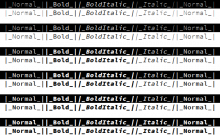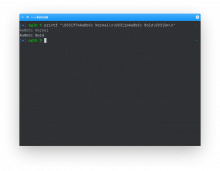Make the feature work and improve it slightly - the weight used as bold
is dependent on selected font's weight. "Regular" will use "Bold", but
e.g. "Thin" will use "Light".
styleName is almost always redundant - all font properties like
weight, stretch, etc, are stored separately.
Source Code Pro 12pt with font weight set to: Extra Light, Light,
Regular, Medium, Semibold, Bold: