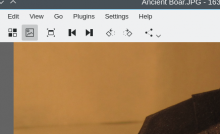As discussed in bug 344746 this helps identifying which toolbuttons
will trigger openning a menu when clicked
A special property is introduced that can be set to either the toolbutton or the associated action
in order to disable the rendering of this arrow.
This is usefull for e.g. hamburger buttons, for which the arrow is superfluous.
The use of this property is left to the discretion of the calling application.
CCBUG: 344746