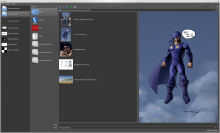Currently, after the splash is clicked away, users see an empty window. Apparently, many do not know that they have to open or create an image. We could show a welcome page instead of the blank mdi area instead, like the gemini welcome page (which still works and is accessible from the touch docker).
Technology choices:
We can implement this using:
- QML: we already have some of this functionality, but it's not translated yet.
- HTML + readonly QTextEdit: the subset of html might make it harder to create something attractive
- HTML + QWebEngine: QWebEngine can do eveything, but it is a very heavy dependency
- QLabels in a layout: this is nice and simple
- Custom widget: of course this is possible
Things that we might want to show:
- A big fat empty image icon with a plus sign, to create new images
- A big fat folder icon to open the file dialog
- Thumbnails for recent documents
But maybe also:
- Recent news from krita.org (note: this will hammer the website and make people paranoid about krita phoning home, the QML based gemini start screen does this already, though)
- Links to help, tutorials, donation page etc, like the splash does
- Links to share.krita.org and other resources
- Thumbnails of "inspirational" images
- Workspace selection
- Some settings...
Applications with intro screens are:
- Android and iOS painting apps
- Corel Painter
- ... ?
Photoshop doesn't, Gimp has the Wilber icon as a gentle hint that the backdrop is a drop area.
See also https://forum.kde.org/viewtopic.php?f=288&t=138151 (though that was meant as a replacement for the splash)