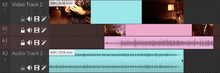This task can be used to list "Advanced UI" ideas, that we might want to implement in a second time, when the basic stuff is working.
Description
Details
| Status | Assigned | Task | ||
|---|---|---|---|---|
| Resolved | jlskuz | T5082 Timeline Refactoring | ||
| Resolved | jlskuz | T5661 Advanced UI Ideas |
I posted this in T5638 but putting it here since it is more appropiate:
Check out this cool functionality that Blender has making the workflow faster. Notice how with a single click and drag of the mouse you can turn on/off the icons.
Also the headers could have a functionality to easily switch their position:
I am also willing to help design some UI/UX stuff.
What do you guys think?
Cool! I really like how much colour this would add to the timeline, having the track labels coloured like that is a much quicker way of seeing the pairs of tracks that will often have linked audio/video.
How did you envision the colours on the track label cycling through though as you add more tracks?
Also, if Kdenlive heads in the direction of expandable tracks, could also utilise that space for other track controls as well as the track name. For example, Premiere has a keyframe navigation tool for jumping to the next keyframe on the track or creating a new keyframe (for Audio tracks it creates a volume keyframe, Video it creates an Opacity keyframe).
Obviously some further-down-the-line stuff, but here's a mockup of the timeline including:
- Scrolling on the timeline (With a persistent file label until the clip is out of view.)
- Locked tracks
- Track renaming
- Track repositioning (Mentioned in afarid's first comment)
I think the audio/video label should stay the same when a track is moved as it's a position rather than an identifier. I've also shown the audio track moving with the video track, but that's not at all necessary as audio tracks don't change the output based on their layer, but video tracks do (overlapping video etc).
The colors in the example are to mark if a track is locked or muted, this already happens in the small circle light of the current timeline. But I have been thinking of a system of using (colored) tags for tracks making it easier to visually organize the timeline. Where you can group various tracks an tag them for example, you can have various audio fx tracks and group them and tag them with "afx", then have a couple of music tracks and group them and tag them with a "music". That way you can move those groups up or down the timeline for facilitating fine adjustments, etc...
By the way cool example.