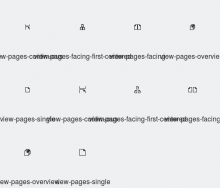Add view-pages-* icons, as needed in Okular for page layout selection
Summary:
This is my try to add the icons I requested in D21196#484674.
The icons are: view-pages-[single|facing|facing-first-centered|overview], as they are needed for the View Layout menu; and view-pages-continuous, as it is needed for the Continuous view option (which might be moved into the View Layout menu).
view-pages-single is a symlink to snap-page, because it’s the same icon.
Additionally, snap-pages is flipped vertically, to fit the new convention with the paper fold in the top right corner.
BUG: 409082
Test Plan:
Reviewers: VDG, ndavis, ngraham
Reviewed By: VDG, ndavis, ngraham
Subscribers: Okular, kde-frameworks-devel, ngraham
Tags: Frameworks
Differential Revision: https://phabricator.kde.org/D22617