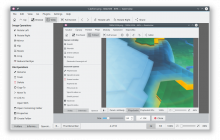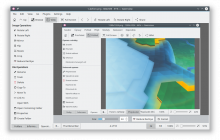Polish Reduce Red Eye UI
Summary:
The bottom toolbar of the Reduce Red Eye tool sports a couple of
glitches and inconsistencies:
- The vertical height is too large compared to the Crop tool.
- After Size the colon is missing.
- For some languages the slider can become quite long.
- After accepting, sometimes the left text flickers, since it is updated before the layout changes back.
- The OK button is missing a more descriptive text and more fitting icon as featured by the Crop tool.
- Crop uses the standard Cancel wording, but here a confusing Close button is placed next to OK.
- When proceeding to fix the second eye after clicking on OK, the Close button suddenly gains focus and thus turns blue, which was not the case for the first eye.
- When pressing Enter without having clicked first, invalid rect is printed.
Let's fix all of those issues.
Test Plan:
Issues are gone, no functional or visual regressions when playing around
with the tool.
Before:
After:
Reviewers: Gwenview, muhlenpfordt
Reviewed By: Gwenview, muhlenpfordt
Subscribers: muhlenpfordt
Differential Revision: https://phabricator.kde.org/D14846