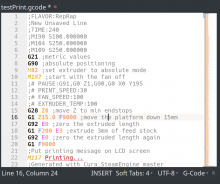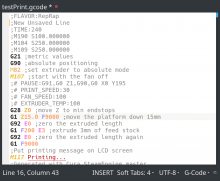Change editor default view options
Summary:
The Defaults for the Gcode View have changed (these are only defaults user can change at run time)
- Remove Line numbers: They get long and are visible on in the status area for those who need to see what line they are on, also could use jump to line.
- Disable Dynamic Word Wrap: Gcode lines tend to be very short with out line numbers they almost always fit.
- Disable the MiniMap Scrollbar - While that does make it easy to find a chunk in a normal document gcode files tend to just look like a block of lines so the visual overview is not very useful . This does not disable the scrollbar preview. If you put the cursor over a spot in the scrollbar you will still see a preview of the text there.
- Enable Modification Markers: Unsaved changes are marked.
Test Plan:
Before:
After:
Reviewers: leandrosantiago, laysrodrigues, tcanabrava, patrickelectric
Reviewed By: tcanabrava
Subscribers: patrickelectric, tcanabrava, laysrodrigues, leandrosantiago
Tags: Atelier: General Development
Differential Revision: https://phabricator.kde.org/D13969