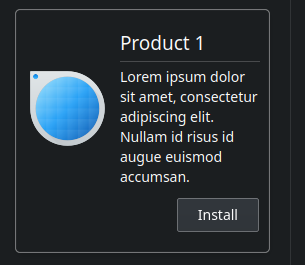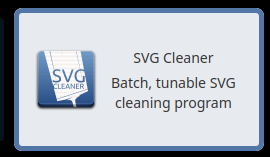This contains various small fixes to the new Cards.
- Still show the border of AbstractCard on Cards with images.
- Round bottom corners of the banner when the card doesn't have any other contents.
- Don't use fwidth for smoothing, instead just use a fixed value, this increases the accuracy of lines rendered by cards.
- Fix batching test for ShadowedTexture, prevents cards being rendered with the wrong texture.
BUG: 420406