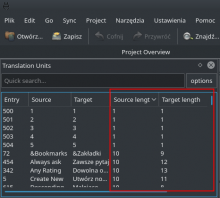This patch adds two columns to Translation Units toolview:
- Source length,
- Target length.
The columns display length of text in source and target columns
respectively.
The columns are useful in case of:
- lots of translation units,
- great variability in length between translation units.
The approach then is as follows:
- sort translation units by source length column,
- translate consecutively from the shortest to the longest source
string.
Advantage is in enabling translator to deliver more translated
translation units at given time compared to conventional approach:
- sort translation units by entry column,
- translate consecutively encountering mixed length source string.
The time to fully translate a file with translation units remains
unchanged.