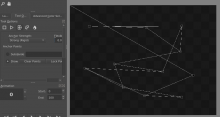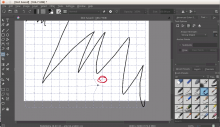This is mostly a "painting" change that shows the grid for the warp transform instead of the existing points and connection lines.
This is mostly just to better visualize the result. The existing warp tool has a lot of "original" data and points which get in the way a bit with the end transform result appearance
I also limited the subdivide to 2 - 6. That seems like a reasonable limit. It currently get do 0 and 1 which gave odd results.