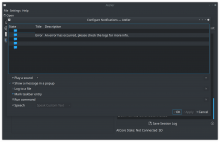Using KNotifications and NotifyConfig we can push to the
user notifications that we think that is relevant to the
use of this printer host.
Also enabled the user to config the user of the notifications
on the Settings Menu, so he/she can activate/deactivate and
customize the notifications.
Signed-off-by: Lays Rodrigues <laysrodriguessilva@gmail.com>