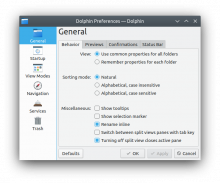Right now we use a common pattern through settings windows in Plasma and KDE apps, where on the left side, there is a vertical list of icons with text underneath them. Each one depicts a category and switches to that category when clicked on.
These icons look great when they're colorful, but not-so-great when they're monochrome, or when there is a mix of colorful and monochrome icons. For example:
Bad: Mixture of monochrome and colorful icons
Bad: All monochrome icons
Good: all colorful icons
This task will track all the individual bugs and patches to make all icons colorful throughout Plasma and in all KDE apps. It will require some patches for Breeze to add missing colorful icons, and some patches to Plasma and apps to make them use those icons.
TODO
Remaining action items in Plasma:
- Digital Clock (Calendar) - 2f3de50095ad3d88375a279b7aee3b276ea30959
- Color Picker (General) - 36c89d7f4a57d389afaaf3276338ad9846643e61
- Lock/Logout (General) - 38bf17ce83414e8d4c571d9608a0bb0bdf15be68
- Quick Share (General) - 36c89d7f4a57d389afaaf3276338ad9846643e61
- System Load Viewer (General) - 36c89d7f4a57d389afaaf3276338ad9846643e61
Remaining action items in core apps:
- Dolphin (Context Menu) - https://invent.kde.org/system/dolphin/-/merge_requests/290
- Ark (General Settings, Extractor Settings, Plugin Settings, Preview Settings (Also all pages need the word "Settings" removed) ) - D24270
- KCalc (Colors) - 5cc0fa54f4af12a4ebbcabd84464151e7170501a
- Konsole (Profiles) - D24273
- KTorrent (Queue Manager, Advanced, Info Widget) - 4ce2c9b9f2518eda98ce9ff92b9d41391067f445
- KSystemLog (many many many) - a6b85c50009281629ccb6f9d2dd37a6f4d80cba8
- Kate (Save, sessions) - D24975
- KWrite (Open/Save) - D24975
- Okular (Presentation, Annotations) - Blocked by https://bugs.kde.org/show_bug.cgi?id=412407 and https://bugs.kde.org/show_bug.cgi?id=412405
- Partition Manager (Filesystem Colors, Advanced) - D24272
- Spectacle (Save) - 6cfca307dbae64243746b872776e846aa2f1069e and D24975
No doubt many more...