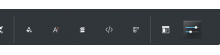We have a problem where we end up with monochrome and color versions of icons being used inconsistently. This problem exists in our own system settings, our own application settings, our own desktop shell and 3rd party applications.
We need a way to specify that a different icon style should be used in some contexts.
Original bug report: https://bugs.kde.org/show_bug.cgi?id=417969