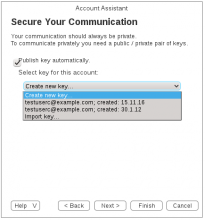When T3129 is done (Ask for automated encryption in Accountwizard) we want to set up the key (and only one for both signing and encryption) for this account during the setup phase.
Something like:
But as we probably want to reuse the code from T3125 for this we should T3125 first as this improves an existing element.