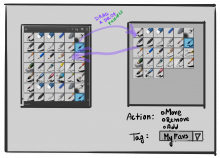List of things that are difficult/tedious to do now and would be nicer to have something done with it:
- Multi-tagging
- adding/removing a tag from a big number of brushes
- the same as above, but adding to a new tag
- moving a big number of brushes from one tag to another (removing from the first one, adding to another) \\
All of this should be either in (1) multi-selection in Brushes widget, then in right-click, or (2) (in my opinion better in this case) a new dialog for full control over tags and brushes (note that actions for one brush are already available; except for MOVE, should I implement MOVE as well?)
Some kind of mockup: note that we could add "delete those brushes" and "duplicate this brush" and "rename those brushes so that they can have this and this order" and multiple other usecases or features that doesn't necessarily fit the purpose of the resource docker. But also note that some of it will be duplicated or similar in the bundle editor.
Note also that this is just the first attempt, I'm pretty sure there is a lot of room for improvement, so please share your thoughts.
I would really love to see a menu/docker specifically for tagging. My use for it would be to mass-assign tags to brushes, since right now it appears to be one-at-a-time or through filtering.
(source: https://krita-artists.org/t/how-do-you-use-tags/1792/17)
Another option would be to use filtering to add new tags.
Rather than replacing the contents of an existing tag I think it’d be better if it let you create a new tag based on the result of a search. I could search for ‘Wet Bristles’, click the button, type in a name, and quickly have a new tag for all brushes in that search.
(source: https://krita-artists.org/t/how-do-you-use-tags/1792/22)
- filtering Brush Presets docker by tags
From our conversation here: https://krita-artists.org/t/how-do-you-use-tags/1792 it looks like the tagging/filtering system would benefit from this kind of choosing this kind of filtering for tags:
Meaning that you can choose two or more tags to filter by. There should be two kinds of filtering allowed: AND or OR. This is already available in the filterbox in the 4.2.8, but users complained that it requires writing, and that's not fun when you need to switch to the keyboard to write the filtering.
It might be beneficial to select multiple tags, and use them as a filter. Sometimes you might wanna see all the brushes tagged as either “blending” or “texture”, and sometimes you might only want to see brushes tagged with both.
(source: https://krita-artists.org/t/how-do-you-use-tags/1792/23)
I’d like that if it also have an OR option. Like, show all brushes tagged sketch OR painting.
Maybe even in combination like: (painting AND favorites) OR sketch.
That way we could have the best from both worlds without having to implement a second layer of tags.
Bonus points if one can save these filters for easy reselection.
(source: https://krita-artists.org/t/how-do-you-use-tags/1792/28)
Do you use the search/filter box at the bottom of the Brush Presets docker? […]
No. Mainly because I don’t have a large enough collection of presets to make this necessary. It also feels more convenient to just scroll down a list until I recognize the icon(s) I’m looking for, perhaps because I don’t have to shift my state of mind from “drawing-on-tablet-mode” to “typing-on-keyboard-mode”.
(source: https://krita-artists.org/t/how-do-you-use-tags/1792/23)
Do you use the search/filter box at the bottom of the Brush Presets docke
As someone with a graphics tablet, every action that requires me looking at the keyboard is minimized to the best of my ability. However, tags seem really useful, so I’m going to use them just by filtering in the Brush Presets Docker drop down.
(source: https://krita-artists.org/t/how-do-you-use-tags/1792/2)
Counterpoint:
Yes. There are a couple of brushes that I don’t use often enough to bother tagging them with my own tags, and since my brush preset list has become quite long and not all icons are easily distinguishable, and since I’m a pretty text-oriented person anyway, searching for the name is often the most convenient option, even if it means putting the pen down.
(source: https://krita-artists.org/t/how-do-you-use-tags/1792/7)