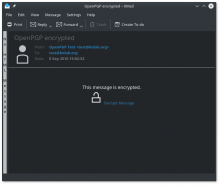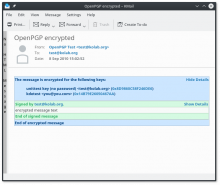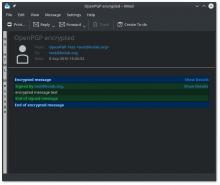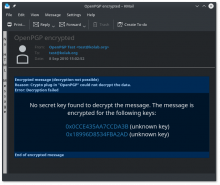Add encryptionDetails to the messageviewer.
Summary:
Sometimes you want to see for what keys the message was encrypted. One
example is, if you awnser and need first to download the corresponding
key.
Test Plan:
open encrypted message
not decrypted:
encrypted with light theme:
encrypted with light theme (expanded info):
encrypted with light theme (failed to encrypt):
encrypted with dark theme:
encrypted with dark theme (expanded info):
encrypted with dark theme (failed to encrypt):
Reviewers: vkrause, dvratil, colomar
Subscribers: VDG, jensreuterberg, KDE PIM
Tags: KDE PIM
Differential Revision: https://phabricator.kde.org/D8110