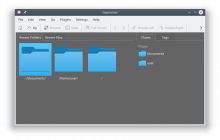Prettify display of URLs in Recent Folders and Places
Summary:
Entries in the Recent Folders tab on the Start Page
contained superfluous information like file:// for local folders and
the user's home directory, taking away valuable space and unnecessarily
eliding the text:
file:///home/user/Documents/
By abbreviating to ~ and omitting the protocol for local folders, the
entries can look much neater, making them faster to scan for users:
~/Documents/
The changes not only affect the Recent Folders tab, but also what
is displayed in the Recent Files tab and the hover overlays for
very long entries.
In addition, adding folders to the Places panel now uses the last
subfolder for naming the entry, bringing the behaviour in line with
Dolphin.
BUG: 383850
FIXED-IN: 18.04.0
Test Plan:
- Inspected Recent Folders and Recent Files on the Start Page.
- In Browse mode, used File → Add Folder to Places.
- Tested that remote paths containing ~ are still intact.
Before:
After:
Reviewers: Gwenview, muhlenpfordt
Reviewed By: Gwenview, muhlenpfordt
Subscribers: ngraham, muhlenpfordt
Differential Revision: https://phabricator.kde.org/D11493