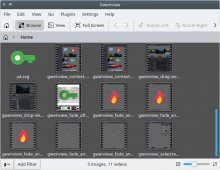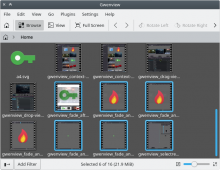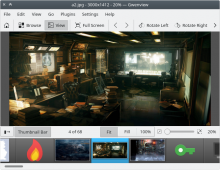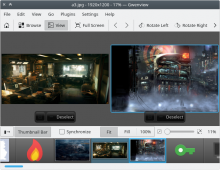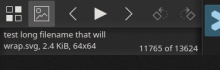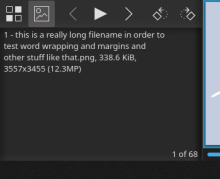Display document count labels in View, Browse, and Full Screen modes
Summary:
Browse mode: The existing total count is now split into images
and videos, e.g. "5 images, 3 videos". When 2 or more documents (that
is, images or videos) are selected, the label changes to display how
many are selected and their total size. E.g. "4 of 10 selected (3.4
MiB).
View mode: A new label in the status bar, showing the current
document index, and total in the folder, e.g. "32 of 753". This label is
hidden in Lighttable mode, and elided if there's no room for it.
Full Screen mode: Similar to View, the current index and
total count is displayed. This is in the format "32 of 753", and is
anchored to the bottom right of the information panel.
Each mode calculates these values independently. This is because for
View and Full Screen, the thumbnail bar model has already
filtered out any item that isn't viewable, therefore it's easy to simply
get the current index and total items. In Browse, folders and
archives are displayed, so there needs to be extra logic that filters
them out appropriately.
BUG: 203042
FIXED-IN: 18.08.0
Browse:
Browse (with selection):
View:
View (compare):
Full Screen:
Full Screen (large thumbnails):
Full Screen (thumbnail bar disabled):
Test Plan:
Browse:
- Only images and videos should be counted (directories and archives ignored).
- Label should change to "Selected..." when 2 or more images/videos selected
View:
- Count/index should match the thumbnail view, i.e., only items in the thumbnail bar should be counted.
- Changes to documents should be reflected in the index and total:
- Renaming causing a change in sort order
- Adding/deleting documents
- Document count label should be hidden in Compare/Lighttable mode to allow room for the Synchronize checkbox
Full Screen View:
- Same as View above, plus;
- Enable/disable the thumbnail bar
- Enable and resize the thumbnail bar
- View images with long filesnames, and/or addition meta info enabled
- In Compare/Lighttable mode, current document index should reflect the currently selected image
Reviewers: Gwenview, rkflx
Reviewed By: Gwenview, rkflx
Subscribers: rkflx, muhlenpfordt
Tags: Gwenview
Differential Revision: https://phabricator.kde.org/D12301