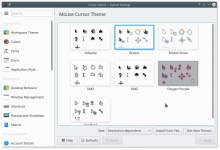add a background in scrollview similar to what qwidget's scrollviews do
hide it by default since is not something that seems much in line with qqc2
the api to show it would be scrollview.background.visible = true
which is not really public/nice but it would work without adding extra api