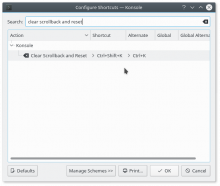Adds ctrl+k to the shortcuts list for "Clear Scrollback and Reset" command, which is really useful. The ctrl+k shortcut is what macOS Terminal uses (well, its command+k equivalent), so this makes life a tiny bit easier for terminal-using Mac converts by letting them re-use their muscle memory.
Details
Details
- Reviewers
hindenburg - Group Reviewers
Konsole KDE Applications
Tested in KDE Neon. With fresh settings, the new shortcut is present by default:
Diff Detail
Diff Detail
- Repository
- R319 Konsole
- Branch
- master
- Lint
No Linters Available - Unit
No Unit Test Coverage
Comment Actions
You'll notice that Konsole doesn't use any Ctrl+Key shortcuts - that's because it sends those keys to the program running. All/most of Konsole's shortcuts add SHIFT. (ie Ctrl+Shift+K)