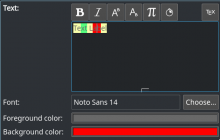The color of default plot axes labels is taken from the theme. This
results in the labels being barely visible when using dark Qt
theme (e.g. Breeze Dark). Because plot background is white by default
independently of the Qt theme, it makes sense to force black color for
unstyled axes labels (TextLabels). This patch does not affect
rendering of styled TextLabels.
BUG: 400968