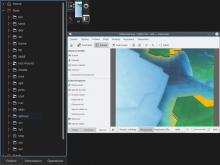When viewing an image in fullscreen mode and pressing F4 to
toggle the sidebar, the toolbar at the top does not resize.
The buttons on the right side are not visible while sidebar shows.
In browse mode KToolBar is used with a standard layout where this
problem does not appear. Since the toolbar in view mode overlaps the
image view a standard layout is not usable here which would send
resize events automatically.
This patch adds a resize Eventlistener to adjust toolbar width.
BUG: 387784