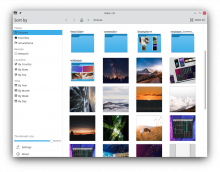Koko is a Kirigami convergent application to view images; it handles well touch input both on phones and touchscreen laptops. It should be a medium term goal to bring Gwenview features to Koko in order for it to be used in desktop as well.
Gwenview main view:
Koko main view:
Mockups: