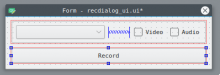Currently, the capture controls (screen grab / webcam) controls can be displayed by clicking on a "+" sign in the clip monitor (see screenshot). This is probably the worse UI in Kdenlive's history. Find a better way to expose the record controls.
Description
Description
Comment Actions
I'm thinking, maybe replace the plus sign with a "capture" icon and have a dialog box pop up with the same options?
Comment Actions
Nice one, please have a look at this related task as well. :)
https://phabricator.kde.org/T10314
Cheers
Comment Actions
An idea for the icon and a link for designing icons: https://kdenlive.org/en/project/designing-kdenlive-icons/
Comment Actions
We discussed this topic during the sprint in November 2023. The screen capture feature has no high priority for as, because Kdenlive is a video editor and no screen capture tool. Also with Wayland and on Windows / macOS this becomes harder to be maintained.