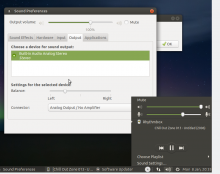When we use the avg, it's very easy to "boost" the "right speaker" over 100%.
Before this patch, if you set the left channel to 50% and leave the right channel at 100% (via pavucontrol), the "master channel" will be the average of 75%. If you then raise the "master channel" by 10%, you raise the right channel to 110%.
Bug: 388553
https://bugs.kde.org/show_bug.cgi?id=388553
Before: https://streamable.com/2kp7m
After: https://streamable.com/5n56s