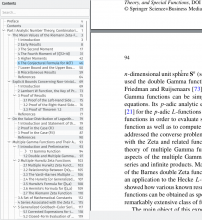This patch modifies the way TOC items are highlighted.
Instead of decorating the item with an icon, its font gets emboldened.
Details
Details
- Reviewers
- None
- Group Reviewers
Okular
Currently, TOC items are highlighted by decorating them with a right-arrow icon.
This makes them hard to identify at a first glance, especially with the breeze theme, where the right-arrow icon looks very similar to the collapsed handle in the QTreeView widget.
With this patch, TOC items are highlighted by emboldening their font.
The screenshots below, show the result of the patch.
Before
After
Diff Detail
Diff Detail
- Repository
- R223 Okular
- Lint
Lint Skipped - Unit
Unit Tests Skipped
Comment Actions
Could you please discard this and submit it via a merge request in https://invent.kde.org/kde/okular ?
Comment Actions
I am closing this, as suggested.
The progress of this patch can now be tracked through this merge request.