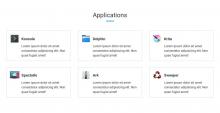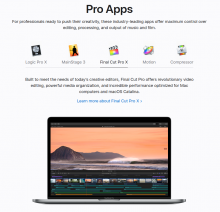I showed the website to 10 non linux users and after reading the home page, they still don't know that KDE is and that we create. We should improve it.
Current state
- Carousel => http://shouldiuseacarousel.com/
- Small description of KDE
- News
Improvements
Remove the carousel and instead create 6 sections:
- Introduction
- Plasma desktop: screenshot of Plasma, link to k.o/plasma-dektop
- KDE Applications: text about our applications and link to k.o/applications
- More products (link to k.o/products k.o/product/frameworks,plasma mobile.)
- Community: Akademy photo, we are an international and diverse team of Free Software enthusiasts
- News