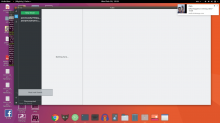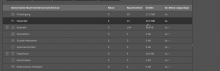Having trouble setting up an IMAP account (Fastmail) with Kube.
Setup is as follows
**> Email address: (email@customdomain.com
IMAP server address: imaps.imap.fastmail.com:993
SMTP address: smtps://smtp.fastmail.com:465**
The result is simply 'host not found' and at the bottom it shows 'disconnected'.
Kube also has a GMAIL account setup with no issues so not sure what the issue is with the FM account