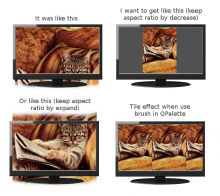It's allow to reduce the images so that they fit completely on the screen during the slide show. And if mode "Keep aspect ratio by expanding" is selected, the central part of the image is displayed now.
Details
Details
Diff Detail
Diff Detail
- Repository
- R368 RSIBreak
- Lint
Automatic diff as part of commit; lint not applicable. - Unit
Automatic diff as part of commit; unit tests not applicable.
Comment Actions
When we use QPalette and set an image as background it display with tile effect. When we use QLabel, we get more possibilities to manage image settings, and I use an align on center when the image expands.
It would be better to show.
When we use QPalette and set an image as background it display with tile effect. When we use QLabel, we get more possibilities to manage image settings, and I use an align on center when the image expands.
Comment Actions
The name of the setting has been replaced with a clearer one ("keepAspectRatioByExpand" changed to "expandImageToFullScreen") and added tooltip with explanations.