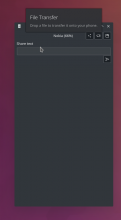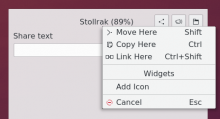A DropArea has been added to the ListItem representing a device in the
plasmoid based on what is done in the Quickshare plasmoid. This enables
Drag n Drop of files onto a section of the plasmoid to transfer files.
The DropArea has the size of the ListItem which is a rectangle
including the title of the device down to the button to share text.
Additionally, there is a tooltip area covering the DropArea to indicate
that it is possible to drop a file to send it to the device. Multiple files
can be sent at once.
Ref T8288