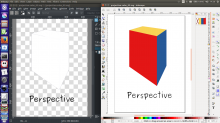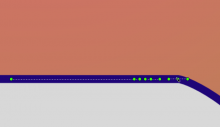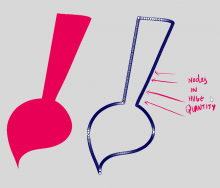Vector Tool Reported Bugs
- Alright, I think this is self-explanatory.
From Wolthera
- In the Select Shapes tool, the opacity slider starts relatively uninitialised: It doesn't prepend opacity, nor is it set to the shape opacity.
- when you have a semi-opaque shape and it has markers rendered, the fill of the markers is more transparent than their stroke. (this also counts if the stroke has a semi-opaque color)
- Are Global Coordinates and Uniform Scaling implemented? If so, can we have a tooltip explain what they do? Toggling them is inobvious.
- Pattern fill should probably be disabled until it's finished. [NEEDSDISCUSSION]
- Changing the foreground color changes the stroke, but changing the backgroud color does not change the fill...
- When drawing a path with the path tool with 'fill->foreground and stroke->none', the stroke is still rendered as filled with the foreground color, aswell as set to the curret brushsize, but the fill color widget isn't shown.
- Similarly, the polygon, straight line, polyline, circle and rectangle tools have the stroke always set despite the configuration, and the stroke never takes the current brush size.
- Is there any reason why the stroke width is snapping to certain values? Is it set to render svg px?
- The stroke fill in the freehandpath/pencil tool doesn't do anything. Linestyle does work.
- When attempting to change the markers, I got a sigkill, god knows why:
Program terminated with signal SIGKILL, Killed. The program no longer exists.
From Wolthera pt. 2 (svg quality bugs)
- when you make a circle shape and save, that shape isn't loaded as a circle shape.
- The SVG inside that kra above loads like this in Inkscape 0.91:
- Note the duplicate gradient entries. Maybe Krita should check which gradients are in use before saving them into the kra?
- The resolution issue is because the paths themselves are still stored in Mystery Resolution X (probably also the cause of the stroke width being weird), instead of the document resolution.
- Firefox refuse to load the above svg, because there's no such thing as a Krita namespace:
- Chromium Chromium renders the wrong gradient on the circles because there's conflicting gradientIDs in the SVG.
- The marker gradient, when assigned via the stroke should probably not be set via def in the marker def, nothing seems to even pick up the correct gradient. [NEEDSDISCUSSION: For end-markers, it is their bug, for mid-markers, it is not supported by SVG standard]
- it seems there are two empty group entries in the file that were not made by me.
- please make the formatting of the svg work proper. Everything besides the defintions isn't spaced out proper.
Wolthera pt3 SVG loading issues.
This one crashes Krita:
(infinite recursion when inheriting a pattern fill)
Mismatches (probalby related to defs:
(mostly concerned with the stroke style of the big arrows here...
I'm gonna try and find some more complicated svgs.
Strangely enough, the main file of these renders pretty well, despite having text-shapes...
Wolthera pt4
Alright, this is the most complicated SVG I have:
I think it mismatches because of the way I use clipping paths...
EDIT: interestingly, the clipping paths on the groups DO work, but you need to get to a group that has a clipping mask, and wiggle it around. That forced the image to update properly.
(fixed, was related to the redering of the shapes with clipping that are placed inside the groups)
From @kamathraghavendra
- 1. When opening a Svg - resize to image size jumbles up the image. Below are steps to reproduce the bug
Get an svg which ahs elements beyond its canvas boundariesDrag and drop the same svg in kritaNow go to Image > Trim to image size
result - you'll get an image with contents jumbled up or most of the content shifted to top left side of the canvas
- 2. Node and bezier handles look same and cause confusion in corner mode
I feel the actual node and the bezier handles shouldn't be similar, there should be some difference, the nodes should be either bigger size or of different color than the bezier handles, because when you select multiple nodes it becomes confusing to differentiate which is node and which is its handle. for example see the screenshot below
All the nodes and handles are shown same. This happens when the nodes are in corner mode.
- ~~ 3. Copy/ cut pasting vector shapes don't work as intended, when copying a shape like ellipse or rectangle the tool is changed to edit shape tool.~~
- 4. Right clicking while in edit shape tool gives you popup pallete i think we show context menu with corresponding actions i.e. is node is selected - actions related to node, if shape is selected may be generic actions such as
- convert to path
- cut copy nodes.
- 5. Arrange docker doesn't do anything for me (Is it just me or anybody else has same?)
- [POSTPONED] 6 Converting a non regular random shaped selection to shape results into a shape which has massive number of nodes. Can the node count be reduced? screenshot below
On the right is the shape created from the selection, which was created using the ping shape. notice the amount of nodes in the vector shape
From @scottpetrovic
When editing vector nodes directly on a line, it has some sporadic behavior... see video
it seems to happen more extreme the closer you are to an anchor point.
Wolthera mentioned this, but the pattern tool option has nothing in it. If we aren't going to have time to get it working, it should probably be hidden.
a couple minor UI points (that maybe I can look into)
1. The icons while editing vector shapes might need some improvements. They don't do a very good job explaining the action they perform. For example the "Insert Point" has a + symbol in it, but it is very small. That should be much bigger. Many of the others have a similar issue of communicating the action of what they are doing (breaking, joining, converting, etc)
- [NEEDSINFO] For the stroke and fill tool options...the fill type picker has a ton of empty space that isn't being collapsed. even if there is no fill or stroke, the tool options still have the scrollbars.
From @timotheegiet
(Also the fact that there's no way to edit grouped shapes without ungrouping them is not very convenient). LATER: already in the "postponed" list
It's true that a list of what is wrong on loading this file would help.
At first sight, I thought it was some issues with clipping/masking that the original icon used, but then I remembered I "cleaned" the icon some time ago to not use those features anymore.
So, The issue seems to be mostly with gradients not being properly loaded. now loaded fine
And also, the blue stroke uses some filters that we don't support yet (feTurbulence and feDisplacementMap I guess..). About filters, strangely, the blur on the stroke is visible in krita, but not on all the other shapes on the brush that only have blur filter. Could it be because the blur on the blue stroke has a result=1 value, and/or its filter stack also has a feComposite node ? I'm going to disable all the filters for the initial release
Also, not sure if that's been reported yet: moving shapes with keyboard arrows does weird move in top-left direction, no matter the arrow used. !!Fixed~~
And undoing such move doesn't restore the shape in its original position.
Crash when opening two documents:
https://bugs.kde.org/show_bug.cgi?id=376798 Fixed
Old bugs.kde.org bugs:
Vector bugs:
- 345713 - Unable to join two curves with Path editing tool
- 360572 - Duplicate vector layer doesn't work.
- 360586 - Paths tool will not show object groups after linking them and also distorts created objects after reopening a file
- 344878 - Double click doesn't instert new path point (wacom stylus)
- 335658 - Path editing tool visibility is inconsistent
- 347660 - Freehand Path Tool on a Vector Layer with Fill option set to Pattern doesn't fill shape area with pattern
- [POSTPONED (difficult bug in Qt)] 328537 - Random holes in vector lines
- 373074 - Transform of vector layer gives odd result.
- 344533 - Vector layer duplication is broken (produces distorted paths)
New bugs from raghukamath
- A bug that causes crash while selecting both calligraphy stroke and vector shape - 378137
- The shortcut for resetting foreground and background color to b&w is not working in vector layer.
- Last Author
- kamathraghavendra
- Projects
- Subscribers
- kamathraghavendra, scottpetrovic, timotheegiet