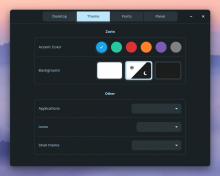A fellow who rides the bus with me has decided to switch from GNOME to Plasma. I have approximately 11 minutes every day in which I can help him and observe his use of our software.
User profile:
- Public high school chemistry teacher, approximately 45 years of age.
- Fairly technically proficient. Uses Fedora on his laptop (installed it himself). Talks to me about GTK. Expresses curiosity about architectural details of GNOME vs Plasma. Has recently installed Plasma alongside GNOME on Fedora 27 and can switch between them in the GDM login screen.
- Let's call him Bob.
Task #1: get a macOS/Unity/GNOME-on-Ubuntu style vertical Dock on the left hand side of the screen
Subtask: move the panel to the left side of the screen
- Bob right-clicks on empty area of the panel and looks for a menu item to change the position. Does not find one. Does not click on Context menu → Configure Task Manager... (though this would not have helped). Does not go to Context menu → Panel Options → Configure Panel... (which would have helped). Bob gets stuck and asks for help.
- I teach Bob about Panel Edit Mode by showing him the hamburger button at the end of the panel, which he had ignored.
- Bob enters Panel Edit Mode and finds the Screen Edge button quickly. He clicks on the button and nothing happens. Clicks on it again a few times. Eventually notices that seems to drag the panel when he clicks sloppily (the grabbing hand cursor did not seem to help). Eventually figures out how to drag the panel to the left side of the screen.
- Bob clicks the hamburger button to leave Panel Edit Mode.
- Bob clicks on the Kickoff button and immediately hits a really bad bug: https://bugs.kde.org/show_bug.cgi?id=395390. Bob gets completely stuck and rather frustrated and asks for help. I show him how to kill and restart plasmashell from KRunner and he moves on.
Subtask: switch from Task Manager to Icons-Only Task Manager
- Bob right-clicks on empty area of panel and sees Alternatives... It does not occur to him to click on it. Bob enters Panel Edit Mode once more and right-clicks on various things and clicks on More Settings... Nothing helps. Bob asks for help.
- I tell Bob to click on Alternatives.... Bob hovers over items while in Panel Edit Mode and does not see Alternatives.... Bob eventually finds it while right-clicking on an empty area of the panel and opens it.
- Bob realizes immediately that he needs an Icons-Only Task Manager and selects it.
Subtask: add apps to Icons-Only Task Manager
- Bob expresses the desire to add apps to his new IOTM. Bob opens Kickoff, right-clicks on Firefox, and chooses Add to Panel, creating a standalone launcher.
- Bob clicks on the Firefox icon and a new IOTM entry is created, which confuses Bob, because now there seem to be two Firefoxes (this is https://bugs.kde.org/show_bug.cgi?id=390817). Bob is utterly baffled by this and asks for help.
- I explain the difference between launcher widgets and pinned apps. Bob immediately grasps the concept, but expresses mild frustration that the distinction exists.
- Both then successfully adds more apps to his IOTM by opening them and then pinning them.
Overall it was a fairly rocky first-run session. :/
Macro recommendations:
- REJECTED: Radically improve the UX for switching between common panel UIs (e.g. Windows XP style task var vs Dock): D24223, T11746
- Alternatively, switch to using a vertical IOTM by default: T12441
- Resolve the problem of panel launchers being confusing when pinned apps exist (https://bugs.kde.org/show_bug.cgi?id=390817). In particular, launcher widgets seem pointless when using an IOTM, since the whole point of an IOTM is that it's full of always-visible app icons. Pinned apps are never useful here.
- Improve the UX vis-a-vis panel editability and modes T10190, D23951
Micro recommendations:
- Fix https://bugs.kde.org/show_bug.cgi?id=395390 ASAP
- Change the hamburger menu icon on the panel to something familiar and distinctive, like maybe the common settings-configure icon we use everywhere else
- Show Alternatives... in the hover pop-up while in Panel edit mode: https://bugs.kde.org/show_bug.cgi?id=401089
- Move all items in the Panel Options submenu into its parent D23951
- While in Panel Edit Mode, make it easier to figure out that you need to drag the button to reposition the panel to a different screen edge