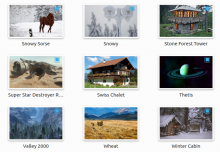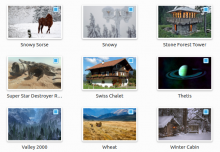QQC2/Kirigami checkboxes and radio buttons can turn invisible when rendered over a selected item because their background isn't rendered and they don't have any hacks to detect when they're being rendered over a selected list item.
While the problem isn't technically a Breeze QStyle problem and a hack could be made for QQC2/Kirigami, I don't think there's any great style benefit to not rendering a background for the checkbox. I suppose there is a performance benefit to not rendering a checkbox background except for when the background is different from normal. In my testing with GammaRay's paint analyzer, the checkbox background has a cost less than 5%. The radiobutton background has a cost of 15-20% (maybe it can be improved?).