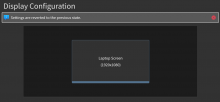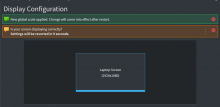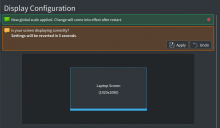Add a revert timer and an option for the user to revert the settings when they accidentally messed up the settings and unable to see the screen.
The current implementation is very rudimentary, a message box is shown and the text is static (no countdown in the dialog box).