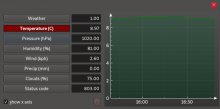Some optimizations for the display of sensor data:
- The range displayed on the y axis is either limited by the value range or - configurable - including the x axis.
- Bugfix - action timer starts only when at least one action is selected.
- Layout optimizations