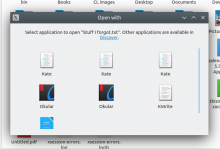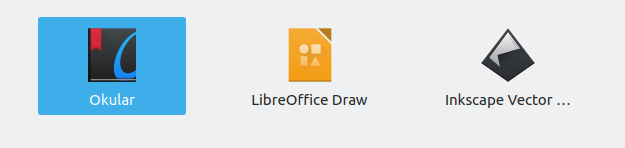The new version of dialog allows you to select any application if associated applications are not what users want. The dialog
also now uses model and view, where the view is written in QML as QWidgets don't have anything like QGridView.
Screenshot of the dialog: