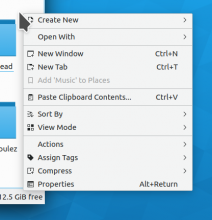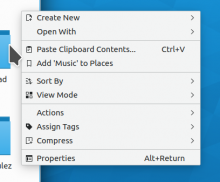Dolphin's hamburger and context menus have grown organically over time,
becoming a bit messy and somewhat visually overwhelming. This makes them
harder to parse and more intimidating to use.
This patch cleans up the hamburger menu and viewport and single-folder context
menus to group items more logically, and remove items that aren't actually relevant
to the context.
The hamburger menu part of the patch is fairly significant, and draws from the
principle of only showing actions with a global scope that are not already accessible
from another visible method (e.g. via the default toolbar). In the end, it manages to be
shorter than the current hamburger menu with expose actions that are more relevant.
A visible method to display context-specific actions should be explored separately
(see https://bugs.kde.org/show_bug.cgi?id=411500).
Depends on D23945