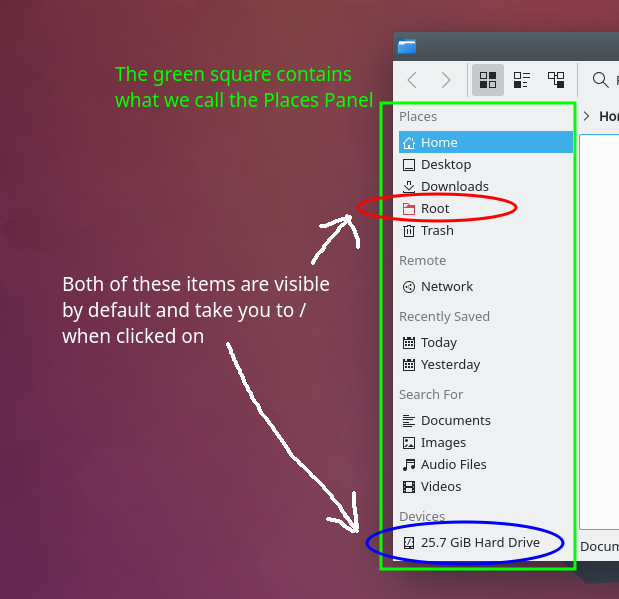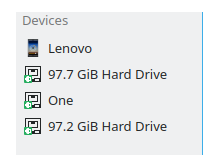This patch removes Root from the default Places panel for new installations, because it's redundant; you can still get to / on your machine in one click using the appropriate disk entry on the bottom of the Places panel. The appropriate disk entry now has a unique icon to help you distinguish it from others (added in D16653).
By removing it, we gain room to add something more useful such as a Recently Used item (see D7446) without making the Places panel show a vertical scrollbar with Dolphin's default size.
Depends on D16653