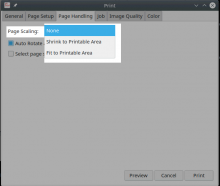This adds a combobox in the print dialog of the non-PDF
generators to allow selecting whether or not to take
print margins into account.
For the PDF case and rasterized printing, new print otions have
been implemented in commit 2e97d587508dff08aaf86ff149c8ed6b7658950d
already, which adds an additional option to do no scaling at all.
For consistency reasons, the same terms also used for the PDF
case are used in the combobox (i.e. the two of the three that
apply).
This adds a new abstract class 'PrintOptionsWidget' with a
'ignorePrintMargins()' method to indicate whether print margins
should be ignored or not, and a default implementation.
The existing widget for the PDF generator now derives from this
class.
In order to avoid an ABI breakage, the return value of
'Document::printConfigurationWidget' is left as a 'QWidget *'
and a dynamic_cast is done on use.
FilePrinter is adapted to take into account the value set by
'QPrinter::setFullPage()' and the margin options
are now passed accordingly (either the values set in the dialog or '0').
A big thanks to Albert Astals Cid <aacid@kde.org> for showing how
to extend the initial implementation to cover more generators.