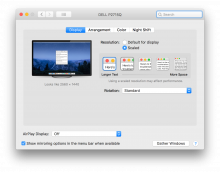Mockups
- 2017-10-23: M112/434
KScreen's current function and user interface is described in https://community.kde.org/Solid/Projects/ScreenManagement/Design
However the system settings module for (multi-) screen configuration is a bit dated, and it shows a number of problems in the UI that can be solved more elegantly:
- The multi-screen configuration UI is shown even when there's only one screen, which results in a vertical scrollbar a lot of the time
- It's not immediately clear that selecting one of the outputs in the upper drag and drop area selects the output to configure in the lower section
- Nerdy and infrequently used settings like Refresh Rate and Resolution are displayed prominently, while the display scaling feature that we're trying to get people to use is hidden away behind a button
- The drag and drop previews aren't very sexy
- The window opened for scaling setting and preview is modal and suffers from bugs (the window grows automatically but doesn't shrink; scaling in the preview is applied twice when the display already scaled)
- The on-screen display for output identification isn't plasma-themed like the other osds
- There's no visual feedback or quick way to get to the configuration module when screens are plugged in
What would be needed for this task is:
- Interaction design how these tasks can be done
- Mockups that solve the above problems and look good
- Icons / SVGs for common screen setups
- SVG artwork for the new UI