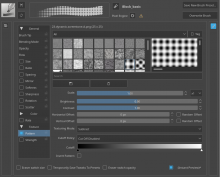This task is to brainstorm about a live brush preview and where it would be useful. Just with a little bit of discussion, it already appears different people are wanting different things.
Hopefully we can collect a lot of feedback here and make the best decision possible. The main questions is what could use a live preview and why would it be useful.
A small demo of something Scott started with a live preview:
https://drive.google.com/file/d/0BxTkQjZvn-ytZ2dJb2VSZFFHZ1E/view?usp=sharing
Live preview in brush editor area mockup (deevad)
https://www.peppercarrot.com/extras/temp/2017-09-23_krita4_mockup-brush-settings-cleanup.png
Older version of Krita that used a scratchpad area for bigger icon.
https://www.peppercarrot.com/extras/temp/2010-06-krita-2-2-svn.jpg