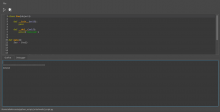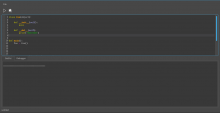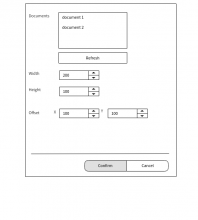I'm creating this task to associate my next differentials and consequently my commits related with Krita's scripting showcase, so the saga continues.
This Task consists in:
- Fix some bugs found in the scripter plugin.
- Write unit tests to the libkis ( skipping all functions that need a running Krita GUI).
- Write a tutorial of how to setup an environment to script development.
- I will talk with the community to obtain some potential scripts and plugins (I already got some examples from the community).
- Implement this scripts how Wolthera have done :).
- Implement that plugins (I will need some help with the GUI).