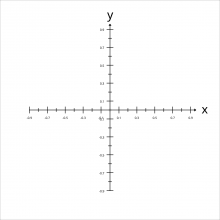Add the posibility to place axis' title at different places (right/left, above/under or centered to the line).
Description
What I am planning to do is to change the offset of axis to offset X and offset Y, such that repositioning along both the direction is then possible.
Have a look at how a text label can be currently positioned. It's possible to place the label relative to its parent (left, right, etc.) or to provide a custom position. Axis title is also a text label internally. So, here you can do everything completely similarly as in the dock for the text label.
Yes, thought of doing the same but shouldn't there be a limit up to which user can reposition the axis's labels like it has in present offset limit of [ -99.99 , 99.99 ] otherwise taking the axis's labels too far away from axis wouldn't make any sense?
It's simpler to allow all possible values in the beginning, like we do it for the text label now too. For more quicker positioning, It's more important to have predefined positions like
- middle, below the axis
- middle, above the axis
- left, below the axis
- right, below the axis
etc.
Also, it should be possible to position the axis label like in the attached screenshot (this was achieved with two custom text labels manually positioned at those places). This will be possible somehow with a certain combination position, alignment and offset but it should be possible for the user to get such a positioning of the axis label more quicker. So, maybe we need to introduce another predefined position, something like "in front of the axis line".