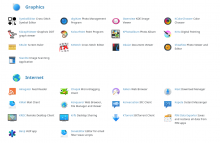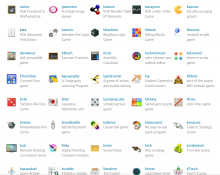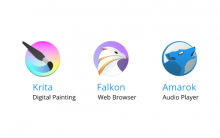Review it for good looks and usability and update for stuff like IRC -> matrix features
Description
Related Objects
- Mentioned In
- T11714: Redesign kde.org homepage
- Mentioned Here
- T10827: Website redesign
Hi. Just opened kde.org/applications on mobile - and it's a wall of text, may be a list of all categories (table of contents) would be an improvement.
@aspotashev I added a search field, I think this could help to make it easier to find information. Do you think it's enough, or should we also add create a mobile view where only the categories are displayed?
BTW, kde.org/applications now also support multiple screenshots per apps using a carousel.
I think the search field is only helpful for those who knows the names of apps, but not for newcomers.
In my opinion (I'm not a designer/UX/etc), we need to hint the visitor there are more apps listed below. Before scrolling down, I only see the search field, the title "Development" and a few apps for developers. May be we could add some shortcuts that a user can touch to scroll to the next/previous category.
Alternatively, maybe add a section under the search bar that lists all categories? Every category name can be a link leading to that particular category on the page.
Thanks for the mockup, this look interesting. I will make the search bar also search for matching description and try to implement the scroll shortcut ;)
Maybe make a app pages with homepages style like in Konsole? Where everything will be written about this programs.
Boring:
Kool:
We have many apps and not all of them have the manpower to do this. The kde.org/applications are autogenerated. If all apps had pages with manually written content many of them would be quickly out of date again. See also the list in T10827.
Because of this the current approach is better. Autogenerated sites for all apps and for the apps that have their own website and the manpower to maintain them we link to it.
App pages:
Snap Store, pictures are easier to switch by click on "<" and ">" buttons.
Elementary AppCenter switch between pictures by clicking on the little circles.
All list of applications:
All list of applications looks too wide and looks bad on phones.
In KDE in the Snap Store looks little better.
In Elementary AppCenter page it's look more beautiful, but not written descriptions under apps.
I propose to do something like on Elementary AppCenter page, but programs will have descriptions.
v1
v2
Also:
You can't find the program by description.