Plasma 5.16
Our desktop, smoother and more fun.
Learn MoreKirigami is a new, convergent, responsive, elegant, and open cross-platform toolkit using QML.
Learn moreThe KDE TechBase is primarily aimed at external developers. You can find documentation to help to build or extend your own projects with KDE software.
Visit TechBaseDocumentation for various KDE frameworks and tools for developers, great for both external 3rd-party developers and KDE contributors.
Visit API DocsKDE isn't the only community developing with Qt, Inqlude is an archive containing many Qt-based libraries, not just those by the KDE community.
Visit InqludeKDE technology heavily depends on and contributes to Qt. If you are not experienced in Qt you should first examine Qt documentaiton.
View Qt DocumentationPlasma is made to be flexible; learn how to develop widgets, themes and other enhancements to your workspace.
View DocumentationHow to get an account to contribute to the KDE.
Information on Contributor AccountsPhabricator is the new way to review, manage, and work with KDE projects.
Visit PhabricatorAs KDE produces Free Software, you can download and install KDE programs in most cases free of charge. On this page can read below about various ways to get KDE software.
KDE software consists of a large number of individual applications, Plasma, a desktop workspace to run these applications, and KDE Frameworks, a set of libraries they are build upon. You can run KDE applications just fine on any desktop environment. KDE applications are built to integrate well with your system's components. By using also Plasma, you get even better integration of your applications with the working environment while lowering system resource needs.
Plasma runs fine on relatively recent PCs, but it also works great on older machines with more constrained resources.
To install our software on Linux pick a distro and grab the packages you want. See Get KDE Software on your Linux Distro.
Installing Plasma on your system is easy if you use the major Linux distributions; it's included in nearly all of them! A partial list can be found here: Distributions Shipping KDE Software
There are instructions available for building the source code. Building from source code is not recommended for normal users as it requires knowledge of software development tools.
KDE applications run fine on most Linux, BSD systems. In these cases, the recommended way to install a KDE application is to use your operating system's software management tool to install it. It comes included with most Free operating systems.
The KDE Frameworks are a set of libraries built on the Qt framework, providing everything from simple utility classes to integrated solutions for common requirements of desktop applications. You can download them at http://download.kde.org/stable/frameworks/ or read the online documentation.
KDE software on these Operating Systems is in experimental state. Things might, or might not work properly at this point in time, largely depending on the app in question.
An installer for KDE applications on Windows is available on windows.kde.org. These are experimental packages. On TechBase you can find detailed installation instructions.
For Apple's OSX, there are technology previews of some applications available on mac.kde.org.
KDE provides some software for Android under the KDE Community account on the Google Play Store.
Today KDE releases a new release of KDE Plasma 5, versioned 5.16.2Read full announcement
This release is part of a series of planned monthly releases making improvements available to developers in a quick and predictable manner.Read full announcement
Today KDE released the new versions of KDE Applications.Read full announcement
Today KDE releases a new Long Term Support release of KDE Plasma 5, versioned 5.12.8.Read full announcement
Simple by default, powerful when needed.
View distributions offering PlasmaPlasma is built on widgets, allowing you to move, mix, add, and remove just about everything to perfect your personal workflow.
The KDE Connect app for Android makes Plasma integrate seamlessly with your mobile device.
Plasma is faster and more efficent than ever, using fewer resources than the previous generation desktop.
Plasma offers more thoughtfully integrated features than any other desktop environment for Linux or BSD.

add-on libraries for programming with Qt.
Use our UI standards to their fullest for a flexible and consistent user experience if you are creating an app for the Linux desktop.
Learn moreThe KDE Frameworks are add-on libraries for coding applications with Qt.
The individual Frameworks are well documented, tested and their API style will be familiar to Qt developers.
Frameworks are developed under the proven KDE governance model with a predictable release schedule, a clear and vendor neutral contributor process, open governance and flexible LGPL or MIT licensing.
The frameworks are cross-platform and function on Windows, Mac, Android and Linux.
The Frameworks have a clear dependency structure, divided into Categories and Tiers. The Categories refer to runtime dependencies:
Functional elements have no runtime dependencies.
Integration designates code that may require runtime dependencies for integration depending on what the OS or platform offers.
Solutions have mandatory runtime dependencies.
The Tiers refer to compile-time dependencies on other Frameworks.
Tier 1 Frameworks have no dependencies within Frameworks and only need Qt and other relevant libraries.
Tier 2 Frameworks can depend only on Tier 1.
Tier 3 Frameworks can depend on other Tier 3 Frameworks as well as Tier 2 and Tier 1.
KArchive offers support for many popular compression codecs in a self-contained, featureful and easy-to-use file archiving and extracting library. Just feed it files; there's no need to reinvent an archiving function in your Qt-based application!
ThreadWeaver offers a high-level API to manage threads using job- and queue-based interfaces. It allows easy scheduling of thread execution by specifying dependencies between the threads and executing them satisfying these dependencies, greatly simplifying the use of multiple threads.
Breeze Icons. KDE Frameworks includes two icon themes for your applications. Breeze icons is a modern, recogniseable theme which fits in with all form factors.
KConfig is a Framework to deal with storing and retrieving configuration settings. It features a group-oriented API. It works with INI files and XDG-compliant cascading directories. It generates code based on XML files.
KI18n adds Gettext support to applications, making it easier to integrate the translation workflow of Qt applications in the general translation infrastructure of many projects.
Kirigami is a responsive UI framework for QML.
GammaRay is a cross platform (Linux, Windows, Mac) inspection tool for Qt apps from KDAB. It uses KSyntaxHighlighting to colour text it shows.
LXQt is a simple desktop environment for Linux. It uses Solid for hardware integration, KWindowSystem for window management and KIdleTime for power management.
Good looks are added with Oxygen Icons, one of our icon theme frameworks.

Plasma is KDE's flagship product, offering the most customizable desktop environment available. The KDE community has the driving goal of making it simple by default, and powerful when needed.
Learn about Plasma View Distributions offering Plasma

Applications which empower users with freedom and privacy.
Learn More
Experience the freedom and privacy of KDE software on your mobile device.
Learn More
The latest and greatest of KDE community software packaged on a rock-solid base.
Learn More
Developers using KDE tools are given strong foundations to build great software.
Learn More
Collaborative textbooks. Learn with the best. Create books. Share knowledge.
Learn More
Add-ons for Qt. Try, for example, Kirigami: the UI for building apps for desktop, mobile, and everything in between.
Learn MoreBuild apps that adapt beautifully to mobile, desktop, and everything in between.
Use Kirigami standards to their fullest for a flexible and consistent user experience.
Learn moreThe line between desktop and mobile is blurring, and users expect the same quality experience on every device. Applications using Kirigami adapt brilliantly to mobile, desktop, and everything in between.
Kirigami apps adapt to more than just the devices we use them on, always offering the optimal layout depending on how they are used by your audience.
Kirigami is smooth and animated, uses consistent components, and a clearly defined workflow. People using Kirigami will appreciate the smart workflow and no-gimmick design.
Kirigami is built entirely on open technologies by the KDE community, developers will never need to pay fees for it, nor will they be locked into a specific platform. Be confident knowing that Kirigami gives control back to developers,
Kirigami is one of the 70 KDE Frameworks, a collection of high quality add on libraries for Qt apps.
For additional content, images, and media visit store.kde.org.









You can show your love for KDE in many ways. Here are a few places where you can buy t-shirts, books, mugs and more.
Link: http://kde.slimbook.es/

Link: http://www.cafepress.co.uk/kde




Link: https://www.freewear.org/?org=KDE




Link: https://www.hellotux.com/kde
Link: https://20years.kde.org/book/
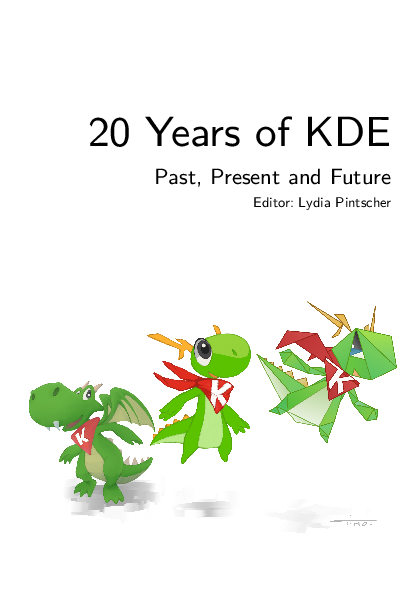
On this page, you can find different ways to find user support for KDE software provided by the community.
If you are interested in viewing the KDE Home page and other attached pages in a language other than English, you can choose from the list at KDE International.
Mailing lists are a way for large groups of people to keep in touch. It works like an email contact group and to subscribe, you give your email address to the server. You can then send mail to that distribution address and it will go to everyone who is subscribed.
The KDE community has several mailing lists online. You may subscribe and unsubscribe to many of these lists and some others by going to the
mailman interface.
Older articles can be found in the mailing list archive.
Links to application specific lists can be found on their appropriate page.
You can also find a detailed index of KDE related mailing lists.
Additionally, there is a KDE newsgroup called comp.windows.x.kde which you can search here.
The KDE community offers Userbase as an online source of information regarding its applications.
You can find links to the application pages by searching on Userbase itself,
or you can use the link on the application's page.
If you are looking for technical information regarding KDE, you may find Techbase to be more helpful.
Community support is available in the KDE Matrix Room.
See the List of KDE Matrix Rooms for more specific channels.
More information on the KDE Matrix wiki page,
These tips on asking questions should help you to get useful answers.
Please visit the KDE Community Forums and make a new post in the appropriate forum. A link to the appropriate forum can be found on each application's page.
You can get solutions to common configuration and hardware problems on this Userbase article.
This is where you can find information / news about KDE developers and projects.
KDE.News (The Dot)KDE.News is the official news web page for the KDE Community. The Dot, is where you can find the official news, Release information, interviews and various other features.
Planet KDE (KDE Community Blogs)Planet KDE is where you can find out what the community has been working on. This page aggregates all of the developer's blogs into one page. The planet KDE has new blogs daily.
KDE Community on reddit (Kreddit)This is the KDE community on reddit, a social news site. Kreddit has links to news articles blogs, reviews and application websites from all over the web.
This page provides access to a number of KDE web pages in different languages, countries or regional areas. The idea is to collect useful information concerning the usage of KDE for specific communities, status of translations, suggested settings for such users, and similar issues.
These pages also are not necessarily involved in the KDE translation or localization efforts. Please see the l10n.kde.org website for more information on this topic.
If you would like to contribute pages tailored to your language, country or regional area please contact the KDE.org webmaster.
Note:
Our policy regarding the sites listed above is simple: If somebody goes through the
trouble of creating a KDE website, then we will include it in this
list. Furthermore, we will not override the site creator's
preference for what to call their geographical area (e.g., calling the
Taiwan site "Taiwan" instead of "China").