diff --git a/content/news/2017-06-21-5.6.0-release-announcement.md b/content/news/2017-06-21-5.6.0-release-announcement.md
index 4c50568e3..d24a51bfa 100644
--- a/content/news/2017-06-21-5.6.0-release-announcement.md
+++ b/content/news/2017-06-21-5.6.0-release-announcement.md
@@ -1,76 +1,76 @@
---
date: "2017-06-21T10:06:00"
title: "digiKam 5.6.0 is released"
author: "digiKam Team"
-description: "Dear digiKam fans and users, Following the release 5.5.0 published in March 2017, the digiKam team is proud to announce the new stable release 5.6.0."
+description: "Dear digiKam fans and users, following the release 5.5.0 published in March 2017, the digiKam team is proud to announce the new stable release 5.6.0."
category: "news"
---
 -Following the 5th release 5.5.0 published in March 2017, the digiKam team is proud to announce the new release 5.6.0 of digiKam Software Collection. With this version, the HTML gallery, and the video slideshow tools are back, database shrinking (e.g. purging stale thumbnails) is also supported on MySQL, grouping items feature has been improved, the support for custom sidecars type-mime have been added, the geo-location bookmarks introduce fixes to be fully fonctional with bundles, the support for custom sidecars, and of course a lots of bug has been fixed.
+Following the 5th release 5.5.0 published in March 2017, the digiKam team is proud to announce the new release 5.6.0 of digiKam Software Collection. With this version the HTML gallery and the video slideshow tools are back, database shrinking (e.g. purging stale thumbnails) is also supported on MySQL, grouping items feature has been improved, the support for custom sidecars type-mime have been added, the geolocation bookmarks introduce fixes to be fully functional with bundles, the support for custom sidecars, and of course a lots of bug has been fixed.
HTML Gallery Tool
The HTML gallery is accessible through the tools menu in the main bar of both digiKam and showFoto. It allows you to create a a web gallery with a selection of photos or a set of albums, that you can open in any web browser. There are many themes to select and you can create your own as well. Javascript support is also available.
-Following the 5th release 5.5.0 published in March 2017, the digiKam team is proud to announce the new release 5.6.0 of digiKam Software Collection. With this version, the HTML gallery, and the video slideshow tools are back, database shrinking (e.g. purging stale thumbnails) is also supported on MySQL, grouping items feature has been improved, the support for custom sidecars type-mime have been added, the geo-location bookmarks introduce fixes to be fully fonctional with bundles, the support for custom sidecars, and of course a lots of bug has been fixed.
+Following the 5th release 5.5.0 published in March 2017, the digiKam team is proud to announce the new release 5.6.0 of digiKam Software Collection. With this version the HTML gallery and the video slideshow tools are back, database shrinking (e.g. purging stale thumbnails) is also supported on MySQL, grouping items feature has been improved, the support for custom sidecars type-mime have been added, the geolocation bookmarks introduce fixes to be fully functional with bundles, the support for custom sidecars, and of course a lots of bug has been fixed.
HTML Gallery Tool
The HTML gallery is accessible through the tools menu in the main bar of both digiKam and showFoto. It allows you to create a a web gallery with a selection of photos or a set of albums, that you can open in any web browser. There are many themes to select and you can create your own as well. Javascript support is also available.
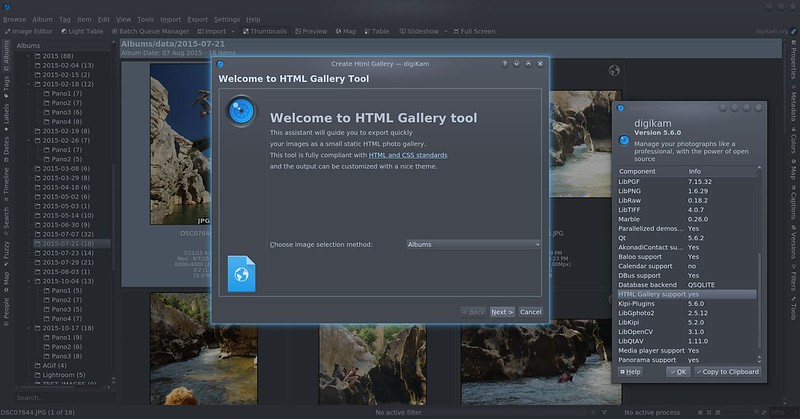 Video Slideshow Tool
-The Video Slideshow is accessible also through the tools menu in the main bar of both digiKam and showFoto. It allows you to create a video slide with a selection of photos or albums. The generated video file can be view in any media player, as phones, tabblets, Blue Ray reader, etc. There are many settings to customize the format, the codec, the resolution, and the transition (as for ex the famous Kens-Burn effect).
+The Video Slideshow is accessible also through the tools menu in the main bar of both digiKam and showFoto. It allows you to create a video slide with a selection of photos or albums. The generated video file can be view in any media player, as phones, tablets, Blue Ray reader, etc. There are many settings to customize the format, the codec, the resolution, and the transition (as for ex the famous Kens-Burn effect).
Video Slideshow Tool
-The Video Slideshow is accessible also through the tools menu in the main bar of both digiKam and showFoto. It allows you to create a video slide with a selection of photos or albums. The generated video file can be view in any media player, as phones, tabblets, Blue Ray reader, etc. There are many settings to customize the format, the codec, the resolution, and the transition (as for ex the famous Kens-Burn effect).
+The Video Slideshow is accessible also through the tools menu in the main bar of both digiKam and showFoto. It allows you to create a video slide with a selection of photos or albums. The generated video file can be view in any media player, as phones, tablets, Blue Ray reader, etc. There are many settings to customize the format, the codec, the resolution, and the transition (as for ex the famous Kens-Burn effect).
 Database Integrity Tool
Already in 5.5.0 release, the tool dedicated to tests for database integrity and obsolete information have been improved. Besides obvious data safety improvements this can free up quite a lot of space in the digiKam databases. For technical reasons only SQLite database were shrunk to this smaller size in 5.5.0 release. Now this is also possible for MySQL databases with 5.6.0.
Database Integrity Tool
Already in 5.5.0 release, the tool dedicated to tests for database integrity and obsolete information have been improved. Besides obvious data safety improvements this can free up quite a lot of space in the digiKam databases. For technical reasons only SQLite database were shrunk to this smaller size in 5.5.0 release. Now this is also possible for MySQL databases with 5.6.0.
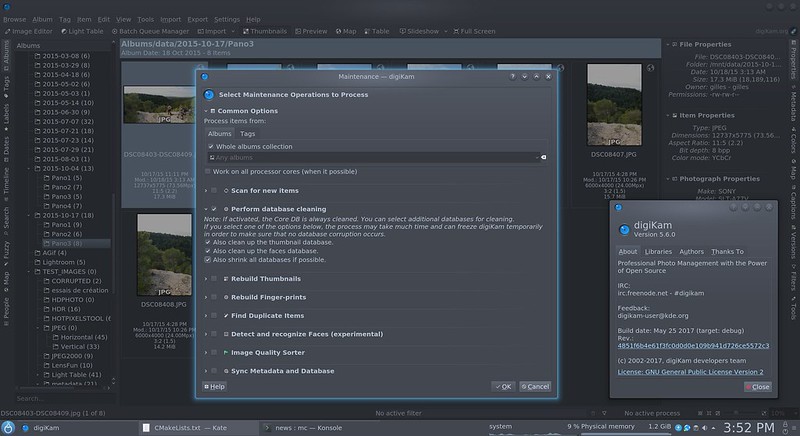 Items Grouping Features
Earlier changes to the grouping behaviour proved that digiKam users have quite diverse workflows - so with the current change we try to represent that diversity.
Items Grouping Features
Earlier changes to the grouping behaviour proved that digiKam users have quite diverse workflows - so with the current change we try to represent that diversity.
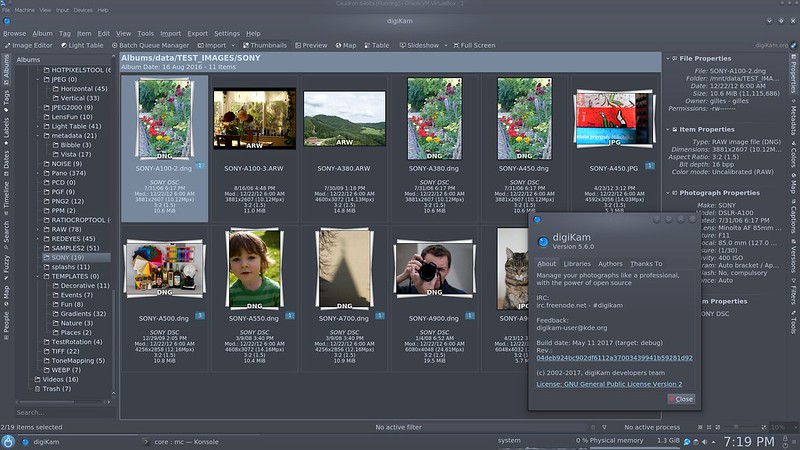 Originally grouped items were basically hidden away. Due to requests to include grouped items in certain operations, this was changed entirely to include grouped items in (almost) all operations. Needless to say, this wasn't such a good idea either. So now you can choose which operations should be performed on all images in a group or just the first one.
The corresponding settings lives in the configuration wizard under Miscellaneous in the Grouping tab. By default all operations are set to Ask, which will open a dialog whenever you perform this operation and grouped items are involved.
Originally grouped items were basically hidden away. Due to requests to include grouped items in certain operations, this was changed entirely to include grouped items in (almost) all operations. Needless to say, this wasn't such a good idea either. So now you can choose which operations should be performed on all images in a group or just the first one.
The corresponding settings lives in the configuration wizard under Miscellaneous in the Grouping tab. By default all operations are set to Ask, which will open a dialog whenever you perform this operation and grouped items are involved.
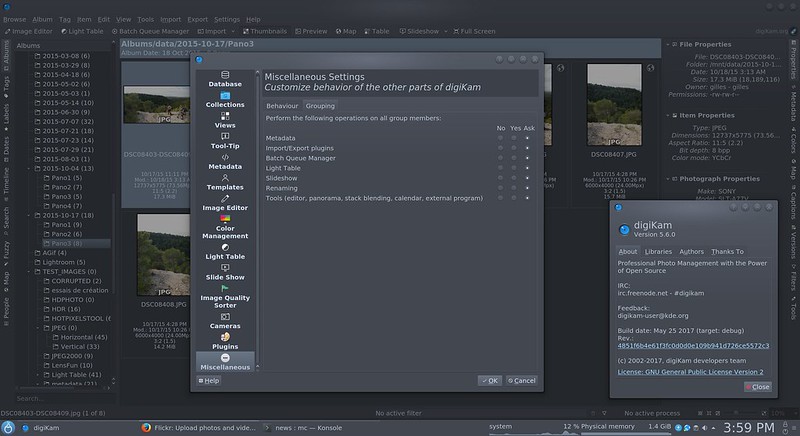 Extra Sidecars Support
Another new capability is to recognise additional sidecars for read-only items as RAW files or Video media. Under the new Sidecars tab in the Metadata part of the configuration wizard you can specify any additional extension that you want digiKam to recognise as a sidecar. These files will neither be read from nor written to, but they will be moved/rename/deleted/... together with the item that they belong to.
Extra Sidecars Support
Another new capability is to recognise additional sidecars for read-only items as RAW files or Video media. Under the new Sidecars tab in the Metadata part of the configuration wizard you can specify any additional extension that you want digiKam to recognise as a sidecar. These files will neither be read from nor written to, but they will be moved/rename/deleted/... together with the item that they belong to.
 Geolocation Bookmarks
Another important change done for this new version is to restore the geolocation bookmarks feature which do not work with bundle versions of digiKam (AppImage, MacOS, and Windows).
The new bookmarker was been fully re-written and still compatible with previous geolocation bookmarks settings. It now able to display the bookmark GPS information over a map for a better usability
while editing your collection.
Geolocation Bookmarks
Another important change done for this new version is to restore the geolocation bookmarks feature which do not work with bundle versions of digiKam (AppImage, MacOS, and Windows).
The new bookmarker was been fully re-written and still compatible with previous geolocation bookmarks settings. It now able to display the bookmark GPS information over a map for a better usability
while editing your collection.
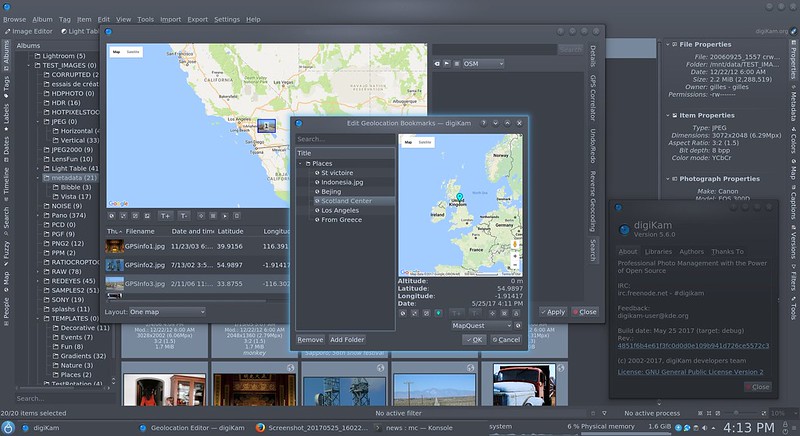 Google Summer of Code 2017 Students
This summer the team is proud to assist 4 students to work of separated projects:
-Swati Lodha is back in the team. As in 2016, she will work to improve the Database interface. After to have fixed and make better the Mysql support in digiKam, she has the task this year to isolate all the contents dedicated to manage the whole similarity finger-prints matrix in core database and to create a new dedicated database interface, as for thumbnails and faces recognition. The goal is to reduce the core database size, simplify the maintenance, and decrease the core database time-latencies.
+Swati Lodha is back in the team. As in 2016, she will work to improve the Database interface. After to have fixed and make better the MySQL support in digiKam, she has the task this year to isolate all the contents dedicated to manage the whole similarity finger-prints matrix in core database and to create a new dedicated database interface, as for thumbnails and faces recognition. The goal is to reduce the core database size, simplify the maintenance, and decrease the core database time-latencies.
Yingjie Liu is a Chinese student, mainly specialized with math and algorithms who will add a new efficient face recognition algorithm and will try to introduce some AI solution to simplify the face tag workflow.
-Ahmed Fathi is an Egyptian student who will work to restore and improve the DLNA support in digiKam, to be able to stream collections contents through the network with compatible UPNP device as Smart TV, tabblets, of cellulars.
+Ahmed Fathi is an Egyptian student who will work to restore and improve the DLNA support in digiKam, to be able to stream collections contents through the network with compatible UPNP device as Smart TV, tablets, of cellulars.
Shaza Ismail is an another Egyptian student who will work to create a dust removal tool in image editor.
Final Words
-For furher information, take a look at the list of more than 81 issues closed in Bugzilla.
+For further information, take a look at the list of more than 81 issues closed in Bugzilla.
digiKam software collection source code tarball, Linux 32/64 bits AppImage bundles, MacOS package, and Windows 32/64 bits installers can be downloaded from this repository
Happy digiKaming!
Google Summer of Code 2017 Students
This summer the team is proud to assist 4 students to work of separated projects:
-Swati Lodha is back in the team. As in 2016, she will work to improve the Database interface. After to have fixed and make better the Mysql support in digiKam, she has the task this year to isolate all the contents dedicated to manage the whole similarity finger-prints matrix in core database and to create a new dedicated database interface, as for thumbnails and faces recognition. The goal is to reduce the core database size, simplify the maintenance, and decrease the core database time-latencies.
+Swati Lodha is back in the team. As in 2016, she will work to improve the Database interface. After to have fixed and make better the MySQL support in digiKam, she has the task this year to isolate all the contents dedicated to manage the whole similarity finger-prints matrix in core database and to create a new dedicated database interface, as for thumbnails and faces recognition. The goal is to reduce the core database size, simplify the maintenance, and decrease the core database time-latencies.
Yingjie Liu is a Chinese student, mainly specialized with math and algorithms who will add a new efficient face recognition algorithm and will try to introduce some AI solution to simplify the face tag workflow.
-Ahmed Fathi is an Egyptian student who will work to restore and improve the DLNA support in digiKam, to be able to stream collections contents through the network with compatible UPNP device as Smart TV, tabblets, of cellulars.
+Ahmed Fathi is an Egyptian student who will work to restore and improve the DLNA support in digiKam, to be able to stream collections contents through the network with compatible UPNP device as Smart TV, tablets, of cellulars.
Shaza Ismail is an another Egyptian student who will work to create a dust removal tool in image editor.
Final Words
-For furher information, take a look at the list of more than 81 issues closed in Bugzilla.
+For further information, take a look at the list of more than 81 issues closed in Bugzilla.
digiKam software collection source code tarball, Linux 32/64 bits AppImage bundles, MacOS package, and Windows 32/64 bits installers can be downloaded from this repository
Happy digiKaming!
 -Following the 5th release 5.5.0 published in March 2017, the digiKam team is proud to announce the new release 5.6.0 of digiKam Software Collection. With this version, the HTML gallery, and the video slideshow tools are back, database shrinking (e.g. purging stale thumbnails) is also supported on MySQL, grouping items feature has been improved, the support for custom sidecars type-mime have been added, the geo-location bookmarks introduce fixes to be fully fonctional with bundles, the support for custom sidecars, and of course a lots of bug has been fixed.
+Following the 5th release 5.5.0 published in March 2017, the digiKam team is proud to announce the new release 5.6.0 of digiKam Software Collection. With this version the HTML gallery and the video slideshow tools are back, database shrinking (e.g. purging stale thumbnails) is also supported on MySQL, grouping items feature has been improved, the support for custom sidecars type-mime have been added, the geolocation bookmarks introduce fixes to be fully functional with bundles, the support for custom sidecars, and of course a lots of bug has been fixed.
HTML Gallery Tool
The HTML gallery is accessible through the tools menu in the main bar of both digiKam and showFoto. It allows you to create a a web gallery with a selection of photos or a set of albums, that you can open in any web browser. There are many themes to select and you can create your own as well. Javascript support is also available.
-Following the 5th release 5.5.0 published in March 2017, the digiKam team is proud to announce the new release 5.6.0 of digiKam Software Collection. With this version, the HTML gallery, and the video slideshow tools are back, database shrinking (e.g. purging stale thumbnails) is also supported on MySQL, grouping items feature has been improved, the support for custom sidecars type-mime have been added, the geo-location bookmarks introduce fixes to be fully fonctional with bundles, the support for custom sidecars, and of course a lots of bug has been fixed.
+Following the 5th release 5.5.0 published in March 2017, the digiKam team is proud to announce the new release 5.6.0 of digiKam Software Collection. With this version the HTML gallery and the video slideshow tools are back, database shrinking (e.g. purging stale thumbnails) is also supported on MySQL, grouping items feature has been improved, the support for custom sidecars type-mime have been added, the geolocation bookmarks introduce fixes to be fully functional with bundles, the support for custom sidecars, and of course a lots of bug has been fixed.
HTML Gallery Tool
The HTML gallery is accessible through the tools menu in the main bar of both digiKam and showFoto. It allows you to create a a web gallery with a selection of photos or a set of albums, that you can open in any web browser. There are many themes to select and you can create your own as well. Javascript support is also available.
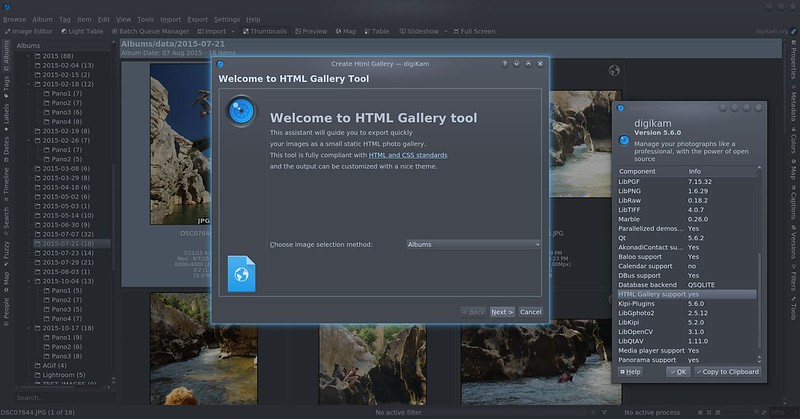 Video Slideshow Tool
-The Video Slideshow is accessible also through the tools menu in the main bar of both digiKam and showFoto. It allows you to create a video slide with a selection of photos or albums. The generated video file can be view in any media player, as phones, tabblets, Blue Ray reader, etc. There are many settings to customize the format, the codec, the resolution, and the transition (as for ex the famous Kens-Burn effect).
+The Video Slideshow is accessible also through the tools menu in the main bar of both digiKam and showFoto. It allows you to create a video slide with a selection of photos or albums. The generated video file can be view in any media player, as phones, tablets, Blue Ray reader, etc. There are many settings to customize the format, the codec, the resolution, and the transition (as for ex the famous Kens-Burn effect).
Video Slideshow Tool
-The Video Slideshow is accessible also through the tools menu in the main bar of both digiKam and showFoto. It allows you to create a video slide with a selection of photos or albums. The generated video file can be view in any media player, as phones, tabblets, Blue Ray reader, etc. There are many settings to customize the format, the codec, the resolution, and the transition (as for ex the famous Kens-Burn effect).
+The Video Slideshow is accessible also through the tools menu in the main bar of both digiKam and showFoto. It allows you to create a video slide with a selection of photos or albums. The generated video file can be view in any media player, as phones, tablets, Blue Ray reader, etc. There are many settings to customize the format, the codec, the resolution, and the transition (as for ex the famous Kens-Burn effect).
 Database Integrity Tool
Already in 5.5.0 release, the tool dedicated to tests for database integrity and obsolete information have been improved. Besides obvious data safety improvements this can free up quite a lot of space in the digiKam databases. For technical reasons only SQLite database were shrunk to this smaller size in 5.5.0 release. Now this is also possible for MySQL databases with 5.6.0.
Database Integrity Tool
Already in 5.5.0 release, the tool dedicated to tests for database integrity and obsolete information have been improved. Besides obvious data safety improvements this can free up quite a lot of space in the digiKam databases. For technical reasons only SQLite database were shrunk to this smaller size in 5.5.0 release. Now this is also possible for MySQL databases with 5.6.0.
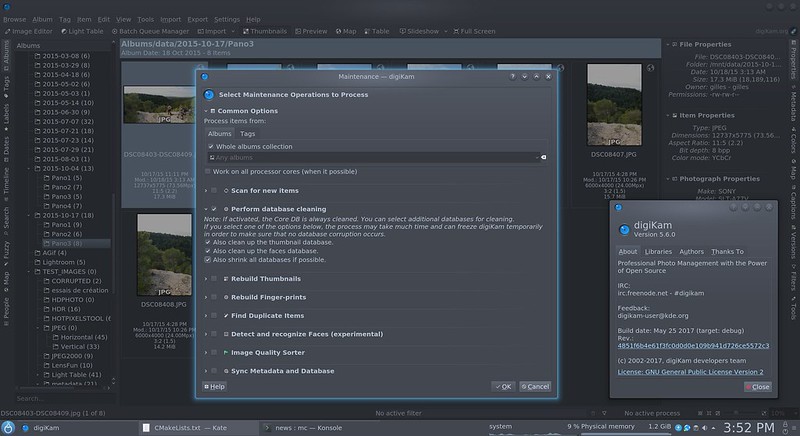 Items Grouping Features
Earlier changes to the grouping behaviour proved that digiKam users have quite diverse workflows - so with the current change we try to represent that diversity.
Items Grouping Features
Earlier changes to the grouping behaviour proved that digiKam users have quite diverse workflows - so with the current change we try to represent that diversity.
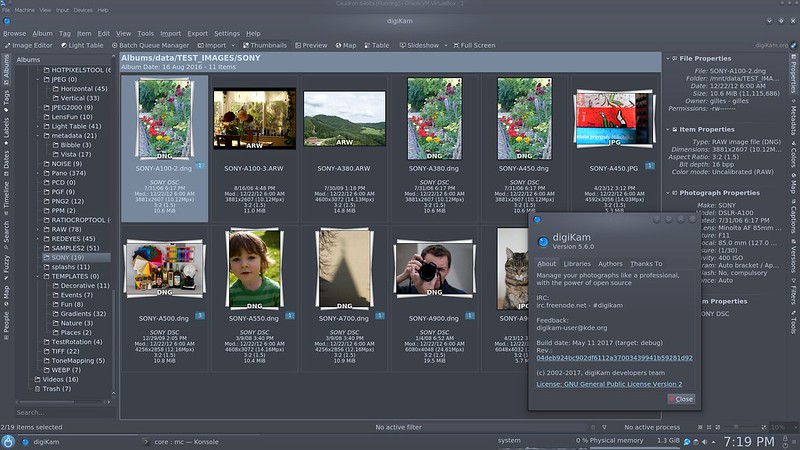 Originally grouped items were basically hidden away. Due to requests to include grouped items in certain operations, this was changed entirely to include grouped items in (almost) all operations. Needless to say, this wasn't such a good idea either. So now you can choose which operations should be performed on all images in a group or just the first one.
The corresponding settings lives in the configuration wizard under Miscellaneous in the Grouping tab. By default all operations are set to Ask, which will open a dialog whenever you perform this operation and grouped items are involved.
Originally grouped items were basically hidden away. Due to requests to include grouped items in certain operations, this was changed entirely to include grouped items in (almost) all operations. Needless to say, this wasn't such a good idea either. So now you can choose which operations should be performed on all images in a group or just the first one.
The corresponding settings lives in the configuration wizard under Miscellaneous in the Grouping tab. By default all operations are set to Ask, which will open a dialog whenever you perform this operation and grouped items are involved.
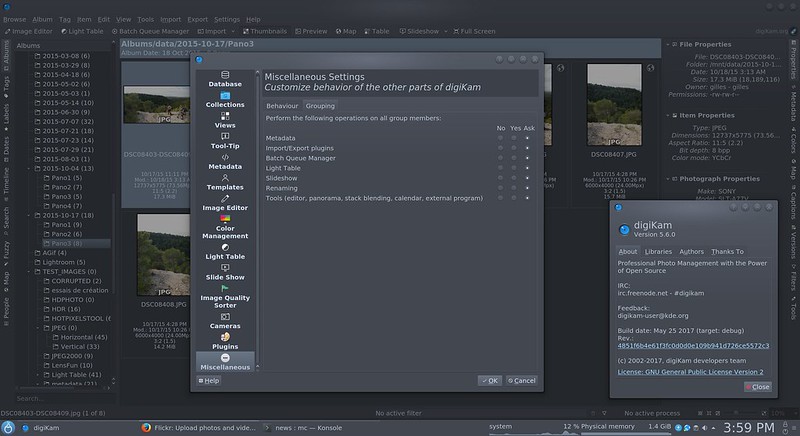 Extra Sidecars Support
Another new capability is to recognise additional sidecars for read-only items as RAW files or Video media. Under the new Sidecars tab in the Metadata part of the configuration wizard you can specify any additional extension that you want digiKam to recognise as a sidecar. These files will neither be read from nor written to, but they will be moved/rename/deleted/... together with the item that they belong to.
Extra Sidecars Support
Another new capability is to recognise additional sidecars for read-only items as RAW files or Video media. Under the new Sidecars tab in the Metadata part of the configuration wizard you can specify any additional extension that you want digiKam to recognise as a sidecar. These files will neither be read from nor written to, but they will be moved/rename/deleted/... together with the item that they belong to.
 Geolocation Bookmarks
Another important change done for this new version is to restore the geolocation bookmarks feature which do not work with bundle versions of digiKam (AppImage, MacOS, and Windows).
The new bookmarker was been fully re-written and still compatible with previous geolocation bookmarks settings. It now able to display the bookmark GPS information over a map for a better usability
while editing your collection.
Geolocation Bookmarks
Another important change done for this new version is to restore the geolocation bookmarks feature which do not work with bundle versions of digiKam (AppImage, MacOS, and Windows).
The new bookmarker was been fully re-written and still compatible with previous geolocation bookmarks settings. It now able to display the bookmark GPS information over a map for a better usability
while editing your collection.
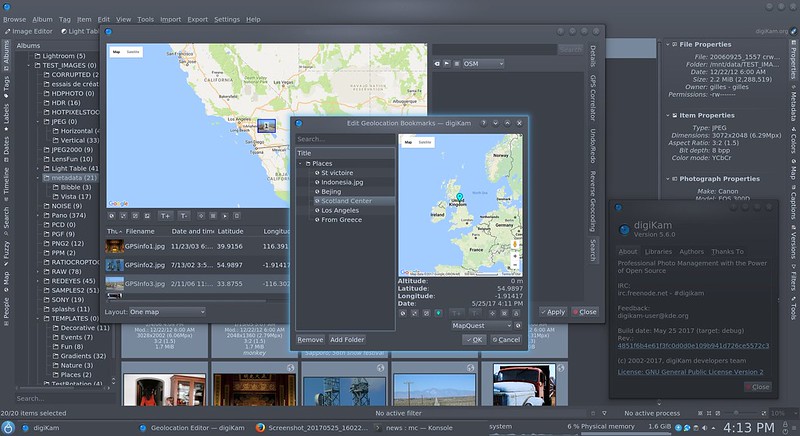 Google Summer of Code 2017 Students
This summer the team is proud to assist 4 students to work of separated projects:
-Swati Lodha is back in the team. As in 2016, she will work to improve the Database interface. After to have fixed and make better the Mysql support in digiKam, she has the task this year to isolate all the contents dedicated to manage the whole similarity finger-prints matrix in core database and to create a new dedicated database interface, as for thumbnails and faces recognition. The goal is to reduce the core database size, simplify the maintenance, and decrease the core database time-latencies.
+Swati Lodha is back in the team. As in 2016, she will work to improve the Database interface. After to have fixed and make better the MySQL support in digiKam, she has the task this year to isolate all the contents dedicated to manage the whole similarity finger-prints matrix in core database and to create a new dedicated database interface, as for thumbnails and faces recognition. The goal is to reduce the core database size, simplify the maintenance, and decrease the core database time-latencies.
Yingjie Liu is a Chinese student, mainly specialized with math and algorithms who will add a new efficient face recognition algorithm and will try to introduce some AI solution to simplify the face tag workflow.
-Ahmed Fathi is an Egyptian student who will work to restore and improve the DLNA support in digiKam, to be able to stream collections contents through the network with compatible UPNP device as Smart TV, tabblets, of cellulars.
+Ahmed Fathi is an Egyptian student who will work to restore and improve the DLNA support in digiKam, to be able to stream collections contents through the network with compatible UPNP device as Smart TV, tablets, of cellulars.
Shaza Ismail is an another Egyptian student who will work to create a dust removal tool in image editor.
Final Words
-For furher information, take a look at the list of more than 81 issues closed in Bugzilla.
+For further information, take a look at the list of more than 81 issues closed in Bugzilla.
digiKam software collection source code tarball, Linux 32/64 bits AppImage bundles, MacOS package, and Windows 32/64 bits installers can be downloaded from this repository
Happy digiKaming!
Google Summer of Code 2017 Students
This summer the team is proud to assist 4 students to work of separated projects:
-Swati Lodha is back in the team. As in 2016, she will work to improve the Database interface. After to have fixed and make better the Mysql support in digiKam, she has the task this year to isolate all the contents dedicated to manage the whole similarity finger-prints matrix in core database and to create a new dedicated database interface, as for thumbnails and faces recognition. The goal is to reduce the core database size, simplify the maintenance, and decrease the core database time-latencies.
+Swati Lodha is back in the team. As in 2016, she will work to improve the Database interface. After to have fixed and make better the MySQL support in digiKam, she has the task this year to isolate all the contents dedicated to manage the whole similarity finger-prints matrix in core database and to create a new dedicated database interface, as for thumbnails and faces recognition. The goal is to reduce the core database size, simplify the maintenance, and decrease the core database time-latencies.
Yingjie Liu is a Chinese student, mainly specialized with math and algorithms who will add a new efficient face recognition algorithm and will try to introduce some AI solution to simplify the face tag workflow.
-Ahmed Fathi is an Egyptian student who will work to restore and improve the DLNA support in digiKam, to be able to stream collections contents through the network with compatible UPNP device as Smart TV, tabblets, of cellulars.
+Ahmed Fathi is an Egyptian student who will work to restore and improve the DLNA support in digiKam, to be able to stream collections contents through the network with compatible UPNP device as Smart TV, tablets, of cellulars.
Shaza Ismail is an another Egyptian student who will work to create a dust removal tool in image editor.
Final Words
-For furher information, take a look at the list of more than 81 issues closed in Bugzilla.
+For further information, take a look at the list of more than 81 issues closed in Bugzilla.
digiKam software collection source code tarball, Linux 32/64 bits AppImage bundles, MacOS package, and Windows 32/64 bits installers can be downloaded from this repository
Happy digiKaming!