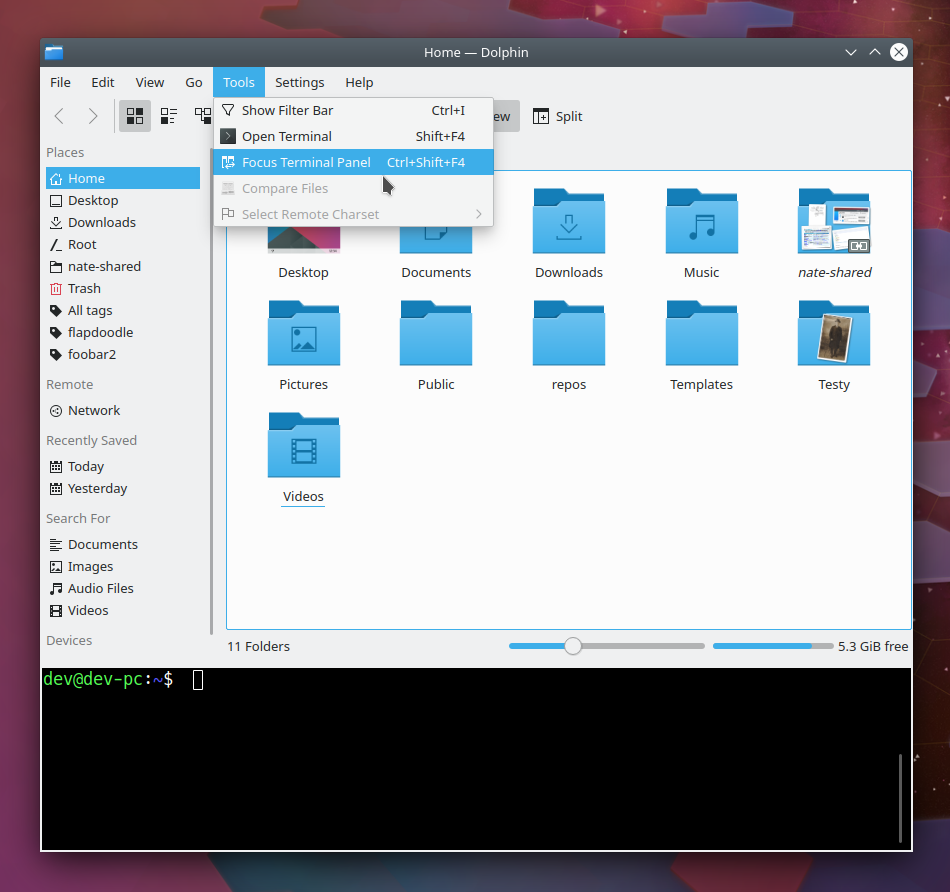Add action for focusing Terminal Panel
Summary:
Add an action for focusing and de-focusing the Terminal Panel.
FEATURE: 185096
FIXED-IN 20.04.0
Test Plan:
- Hit Ctrl+⇧+F4 or click Tools → Focus Terminal Panel or Control → Tools → Focus Terminal Panel
- If the Terminal Panel was closed, it opens and gains focus
- If the Terminal Panel was open but unfocused, it gains focus
- If the Terminal Panel was open and focused, focus returns to the view
Reviewers: Dolphin, elvisangelaccio, rominf
Reviewed By: Dolphin, elvisangelaccio, rominf
Subscribers: kfm-devel, elvisangelaccio, rkflx, ngraham, Dolphin
Tags: Dolphin
Differential Revision: https://phabricator.kde.org/D10959