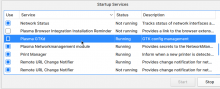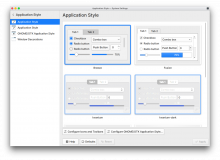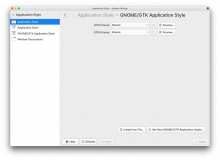[Application Style] Add GTK Application Style Page
Summary:
The GTK KCM is now moved to Application Style KCM as a sub page. The
functionality is identical to the one, found in GTK KCM, as well for the
bugs :)
The page is only accessible, if the gtkconfig kded module is loaded,
because only with the module the configuration can be changed.
Depends on D26261
Test Plan:
- Apply D26261
- Restart kded5
- Open System Settings, go to Application Style KCM
- The button for GTK Configuration should be present
- Go to Startup and Shutdown > Background Services, disable Plasma GTKd
- Return to the App Style KCM, the button should disappear
- Return to the Kded KCM and enable Plasma GTKd back
- Return to the App Style KCM - button is present now
- Go to subpage
- Happy (I hope) testing!
Reviewers: VDG, broulik, Plasma, ngraham, mart
Reviewed By: VDG, Plasma, ngraham, mart
Subscribers: davidedmundson, ngraham, plasma-devel
Tags: Plasma
Maniphest Tasks: T10611
Differential Revision: https://phabricator.kde.org/D26583