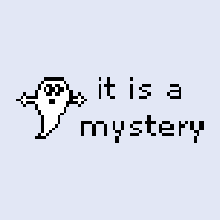BUG: 334847
BUG: 387380
Control wrap behavior with a persistent user setting rather than a modal dialog box that nobody seems to like. Also fixes left and right arrow keys not working with wrap behavior.
Also got rid of an unnecessary left label for the Videos checkbox because it would have looked weird with another checkbox beneath it that didn't have a left label of its own.