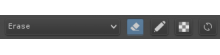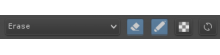The basic idea is that pressing E will toggle between an eraser brush
and an ordinary brush. This is different from the current behavior,
which toggles the paintop from eraser mode and an ordinary mode. Many
users express desire for functionality like this.
The main mechanism is in KoToolManager. If eraser mode is on, it
always selects the tool for QTabletEvent::Eraser. KisPaintopBox
does a coordinated override for the current paintop as well.